Video Embed
This module allows you to embed video on your site via YouTube, Wistia, Vidyard or any video service with an embed code. You can copy and paste the Wistia or YouTube URL, or the other video source embed code.
Accordion Module
Leave Others Current State
The accordion module allows a setting that makes it so that all others will collapse when selected OR the option to make the modules behave individually.
This is your FAQ Answer.
This is your FAQ Sub Text.
This module allows for you to place formatting within your module.
This is your FAQ Answer.
This is your FAQ Sub Text.
This module allows for you to place formatting within your module.
Accordion Module
Collapse Others When Selected
The accordion module allows a setting that makes it so that all others will collapse when selected OR the option to make the modules behave individually.
This is your FAQ Answer.
This is your FAQ Sub Text.
This module allows for you to place formatting within your module.
This is your FAQ Answer.
This is your FAQ Sub Text.
This module allows for you to place formatting within your module.
This is your FAQ Answer.
This is your FAQ Sub Text.
This module allows for you to place formatting within your module.
Evolve Image
A simple option useful as part of any web page. This module adds an image to your drag-and-drop designed website. Rounded or sharp corners, drop shadow, dynamic sizing and more options help you customize your images.

Image Gallery with Text
The image gallery with text module allows you to add multiple images to your site with the accompanying text you need.

Image Gallery with supporting text
You have a rich text module here to input as much content as you want. Hyperlink out (although we don't recommend it on a landing page) and insert CTA's if you'd like. You can switch which side you want this text on, right or left of the image slider. And finally, you can add as many images as you'd like to the slider. We'd recommend using this as an opportunity to display previews of the offer you are trying to get people to convert on with the form at the bottom of the page.
Global Notice
This module allows you to add an announcement to your site. You have flexibility to edit the color and transparency level of the banner as well as the typography. Take your notice to the next level by adding a link to the text.
Travel Advisory:
Questions about COVID-19? Click here to learn more about the precautions we're taking, and steps you can take to travel safely.
Logo Slider
From happy customers to trusted partners and more, the Evolve Logo Slider module allows you to add logos to any page on your site. Slider settings include logo color, how many logos to show at once, navigation, transition speed and more.
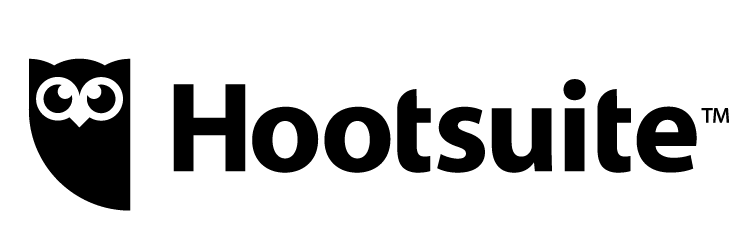
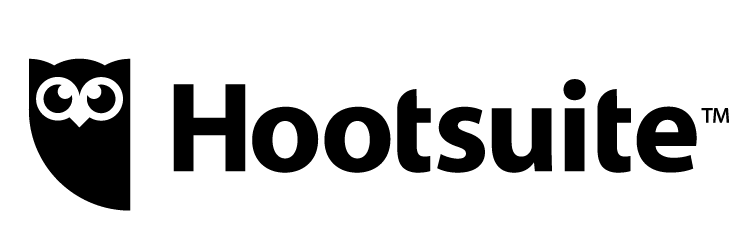
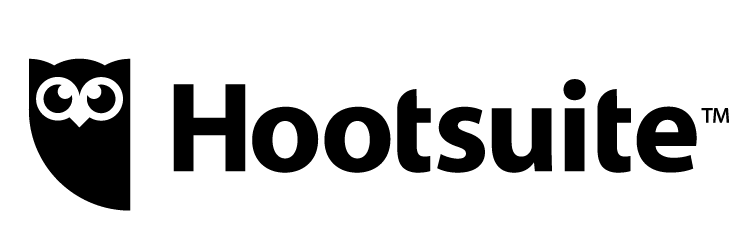
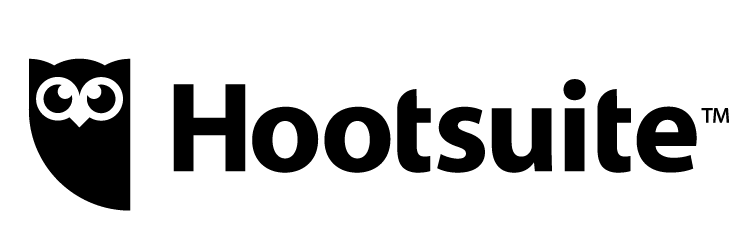
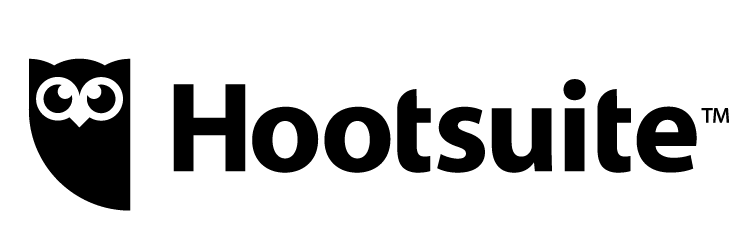
CTA or Button
Add a HubSpot-hosted CTA to your site or create a simple button with this module. You can link to external pages, documents, pages and more. Plus full customization of colors, button styles and more.
